


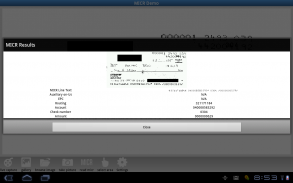
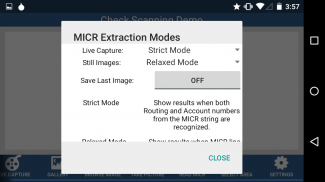
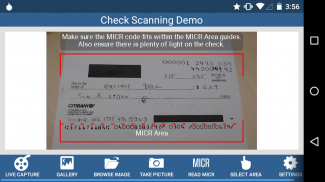
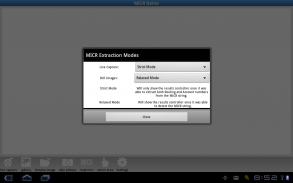
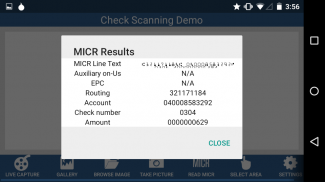
LEADTOOLS Check Scanning App

คำอธิบายของLEADTOOLS Check Scanning App
APP FOR DEVELOPERS – see note below.
The LEADTOOLS Check Scanner application performs super-fast and accurate Magnetic Ink Character Recognition (MICR) on checks and images, automatically detects and extracts MICR E-13B text, and shows the extracted MICR line fields for the read MICR code.
This application can do the following:
• Recognize MICR codes from images/checks using live capture from your camera
• Recognize MICR codes from still frame images from your camera
• Recognize MICR codes from images in the gallery
• Show the part of the original image that contains the MICR code area and the extracted MICR code fields such as: Transit, Amount, On-Us, Account number, EPC and Routing
• Select, highlight, copy and paste the text, as well as the full MICR string
• Export recognized images to your photo library, send via email, or to any installed applications that support PNGs.
NOTE: This is one of the applications that is provided with source code in LEADTOOLS, the award-winning SDK for programmers. This application is built using the LEADTOOLS Advantage OCR engine. This app is intended to show developers some of the many capabilities that they can integrate into their own applications using LEADTOOLS. For more information or to download a free evaluation SDK of our full toolkit, including the source code for this app, visit: https://www.leadtools.com/sdk/ocr/micr
We love your feedback! Please feel free to share it with us anytime at: comments@leadtools.com
APP สำหรับนักพัฒนา - ดูหมายเหตุด้านล่าง
การประยุกต์ใช้ LEADTOOLS เนอร์ตรวจสอบดำเนินการอักขระหมึกแม่เหล็กได้อย่างรวดเร็วและถูกต้องรับรู้ (MICR) ในการตรวจสอบและภาพโดยอัตโนมัติและสารสกัดจากข้อความ MICR E-13B และแสดงให้เห็นสกัดสาขาบรรทัด MICR รหัส MICR อ่าน
โปรแกรมนี้สามารถทำต่อไปนี้:
•รับรู้รหัส MICR จากภาพ / การตรวจสอบโดยใช้การจับภาพสดจากกล้องของคุณ
•รับรู้รหัส MICR จากเฟรมภาพนิ่งภาพจากกล้องของคุณ
•รับรู้รหัส MICR จากภาพในแกลเลอรี
•แสดงส่วนหนึ่งของภาพต้นฉบับที่มี MICR รหัสพื้นที่และ MICR สกัดเขตรหัสเช่น: Transit, จำนวนเงิน, On-Us หมายเลขบัญชี EPC และการกำหนดเส้นทาง
•เลือกไฮไลท์คัดลอกและวางข้อความเช่นเดียวกับสตริง MICR เต็ม
•การส่งออกได้รับการยอมรับภาพไปยังห้องสมุดภาพของคุณส่งผ่านทางอีเมลหรือติดตั้งโปรแกรมใด ๆ ที่สนับสนุน PNGs
หมายเหตุ: นี่คือหนึ่งในโปรแกรมที่มีให้กับรหัสแหล่งที่มาใน LEADTOOLS ที่ได้รับรางวัลชนะเลิศ SDK สำหรับโปรแกรมเมอร์ โปรแกรมนี้ถูกสร้างขึ้นโดยใช้ความได้เปรียบ LEADTOOLS เครื่องยนต์ OCR app นี้มีวัตถุประสงค์เพื่อแสดงให้นักพัฒนาบางส่วนของความสามารถจำนวนมากที่พวกเขาสามารถบูรณาการในการใช้งานของตนเองโดยใช้ LEADTOOLS สำหรับข้อมูลเพิ่มเติมหรือดาวน์โหลด SDK การประเมินผลฟรีของชุดเครื่องมือเต็มรูปแบบของเรารวมถึงรหัสที่มาสำหรับ app นี้เข้าชม: https://www.leadtools.com/sdk/ocr/micr
เรารักคิดเห็นของคุณ! กรุณาอย่าลังเลที่จะร่วมกับเราได้ตลอดเวลาที่: comments@leadtools.com
APP FOR DEVELOPERS – see note below.
The LEADTOOLS Check Scanner application performs super-fast and accurate Magnetic Ink Character Recognition (MICR) on checks and images, automatically detects and extracts MICR E-13B text, and shows the extracted MICR line fields for the read MICR code.
This application can do the following:
• Recognize MICR codes from images/checks using live capture from your camera
• Recognize MICR codes from still frame images from your camera
• Recognize MICR codes from images in the gallery
• Show the part of the original image that contains the MICR code area and the extracted MICR code fields such as: Transit, Amount, On-Us, Account number, EPC and Routing
• Select, highlight, copy and paste the text, as well as the full MICR string
• Export recognized images to your photo library, send via email, or to any installed applications that support PNGs.
NOTE: This is one of the applications that is provided with source code in LEADTOOLS, the award-winning SDK for programmers. This application is built using the LEADTOOLS Advantage OCR engine. This app is intended to show developers some of the many capabilities that they can integrate into their own applications using LEADTOOLS. For more information or to download a free evaluation SDK of our full toolkit, including the source code for this app, visit: https://www.leadtools.com/sdk/ocr/micr
We love your feedback! Please feel free to share it with us anytime at: comments@leadtools.com


























